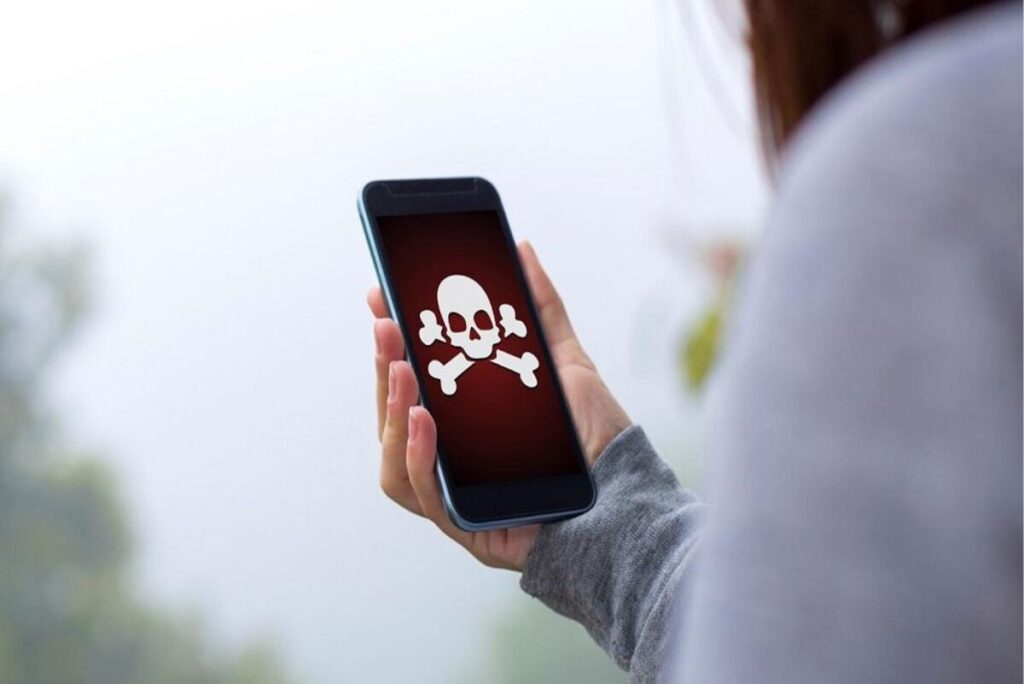Scan with an antimalware
Now that you have checked for the possible presence of “suspicious” apps and have also understood how to avoid some security problems , I would say that the time has come to try to get help from a solution capable of detecting any malicious situations present on your device : in short, the time has come to use an antimalware .
In this regard, you should know that in reality, Android devices usually already have an integrated protection solution called Play Protect . To be clear, you can access the latter by opening the Play Store , tapping the profile icon located at the top right and selecting the Play Protect option . By doing so, you can also possibly carry out a scan using the Analyze button (but you could also be warned that the device has already automatically performed checks of this type).
In any case, in certain contexts it is advisable, to be safe, to also try to make use of a third-party anti-malware , starting a special scan also using the latter. In this regard, my guide on the best antivirus for Android may be useful for you .
Avoid rooting
So I advised you to avoid installing unknown apps , another operation you might want to avoid especially nowadays is root related .
In short, there was a time when obtaining elevated administrative privileges related to the Android operating system allowed you to unlock certain advanced features of the devices, which is why more geek users used to perform operations of this type.
However, the golden age of modding is now over, also considering the fact that now the performance and features offered “standard” by Android devices are able to reflect the needs of the vast majority of users. So you’ll already understand where I’m getting at: in a context like the current one, it’s probably no longer worth rooting , except in very specific cases.
In fact, you would risk unnecessarily jeopardizing the security of your device , perhaps not even managing to reach the goal in terms of features to unlock that you set for yourself.
Restore Android
If you have followed all the instructions provided in the previous chapters of the tutorial to the letter but your smartphone seems to continue to behave abnormally, you may want to proceed with a reset , even if I remind you that the latter involves deleting all the data present on the device .
You may therefore want to take a look at the possibilities available in terms of backups , but to carry out everything in an informed and guided way I strongly suggest you refer to what I have indicated in my guide on how to format Android , in which I have gone into detail about all the issues to take into consideration when you want to carry out an operation of this type.
How to get rid of a hacker from mobile: iPhone
Do you have an iPhone ? In this case, many of the indications I have just given you for Android are valid, but there are also other specific operations that you can put into practice to verify, and possibly eradicate, spy software from your phone.
Check for custom configuration profiles and VPNs
An issue to take into consideration with regard to iOS — and therefore for the iPhone — is related to the existence of apps designed for parental controls or similar features , which can however potentially be used for malicious purposes.
In this context, apps of this type could betray their presence on the iPhone by creating custom configuration profiles and VPNs . So you’ve probably already figured out where I’m getting at: it’s good to check for the possible presence of anomalous situations .
To do this, you can go to the Settings> General> VPN and device management path , checking that there are no profiles that you are not aware of. If you find something “suspicious” , of course, delete it . Also, for extra safety, you might want to check Apple’s official FAQ , as well as, if you’re in serious doubt that your device is compromised, check out the section of this guide related to restoring your iPhone .
Avoid Jailbreak
I have already examined a similar situation in the chapter on Android rooting , but you should know that there is also an equivalent situation in the Apple world, namely the jailbreak .
Also in this case, as already mentioned for Android, it probably no longer makes much sense to carry out this type of operation, except in certain specific situations. There are in fact important security risks associated with an operation of this type.
In short, you may want to take a look at my guide on how to remove the jailbreak if you have done this in the past, as well as simply stay away if your device is clean.
Restore iPhone
Apart from the iPhone-specific indications provided above, what you might want to do in the event that the device continues to behave abnormally is to proceed with a reset (however, remember, as always, that this procedure involves deleting all data from the iPhone).
To do everything wisely , in this case I strongly advise you to refer to my tutorial on how to reset the iPhone , so as to proceed with a good understanding of all the issues that revolve around this type of operation.
Other useful tips
In the final phase of the guide, in which you have understood the main issues related to Android and iPhone , I think it is right to quickly go into detail on some issues that could help you prevent future situations of this type . Below you can find some details about it.
- Update the operating system and apps : Some cybercriminals study the code of the operating system and apps for the most famous smartphones, looking for malfunctions that can be exploited for their own purposes. For this reason, updating is essential to say the least: having the most up-to-date versions of the app and operating system means greatly reducing the possibility of being exposed to problems of this type, thanks to the corrections that programmers make from time to time. occasionally to their products. You can check out my guides on how to update Android and how to update iPhone for more details.
- Properly secure your smartphone : It only takes a few minutes for someone to install a spy app on your phone, without the owner even realizing it. Therefore, especially if you tend to leave your smartphone unattended for even very short periods, it is essential to protect it with a PIN, a biometric system (fingerprint, facial recognition or iris scan) or a password, to be jealously guarded and not disclosed giro: this makes it impossible for unauthorized persons to use the smartphone.
- Avoid Wi-Fi networks of dubious origin : what I am about to tell you may seem strange to you, but some bad guys could create fake wireless networks (and apparently working and open to everyone) to steal data in transit and grant access to accounts — or to the devices — of whoever connects to them. Even if today this procedure is no longer very successful, thanks to the introduction of sophisticated encryption methods (ie data protection), it is always advisable not to connect to Wi-Fi networks whose reliability you do not know.
- Don’t lend your smartphone to strangers or untrustworthy people : it’s a rather trivial measure, but it shouldn’t be underestimated: if your cell phone ends up in the wrong hands, the bad guy on duty would have plenty of time to configure an anti-theft, parental control app or any malicious solution, as well as making it invisible even to the antivirus. Furthermore, lending such a personal device can induce those who take advantage of it to snoop through the stored files, potentially allowing them to acquire data and information to retaliate against the rightful owner: this is why, even if it may seem rude, one must be able to say no to the right moment.
For the rest, you might also be interested in learning more about the options related to privacy , rightly an increasingly hot topic to which I referred in my tutorial on how to protect the privacy of your mobile phone . Also, another guide you might want to take a look at is how to get rid of cell phone spy software .